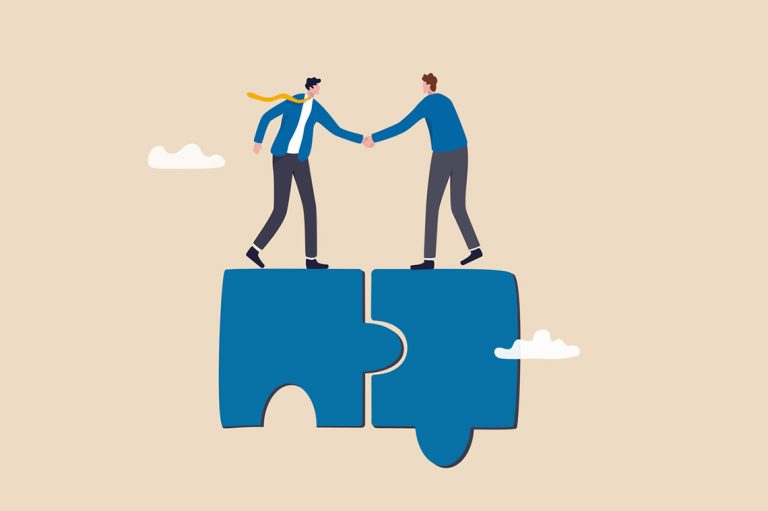If you’re trying to get more power washing clients in your local area, one of the fastest and most effective strategies is Google Ads — also known as Google Pay-Per-Click (PPC) advertising. 💰🧼
Done right, Google Ads can drive qualified leads directly to your phone or website, often within hours of launching a campaign. But done wrong? You could spend hundreds of dollars with little to show for it.
In this article, we’ll break down how to use Google Ads effectively to grow your power washing business, including setup tips, targeting, budget strategies, and how to avoid the most common mistakes. 🚀🔍
🧠 Why Google Ads Work for Power Washing
When someone searches “power washing near me” or “house washing in [your city]”, they’re usually looking to hire right now. That’s why Google Ads can be so powerful — you’re reaching people at the exact moment they need your service. 🕒💥
Here’s why it works:
- 🔎 High-intent traffic
- 🏘️ Hyper-local targeting
- 📞 Call-driven results
- 📈 Fast feedback and data
If you have a strong offer and a clear landing page, you can generate leads immediately — no SEO or social media following required.
🧱 Step 1: Set Up a Google Ads Account
Start at ads.google.com and follow the onboarding steps. Choose “Switch to Expert Mode” for full control — don’t let Google auto-manage your campaign.
Then choose:
- 📍 Search Network (text ads for keywords — skip Display/YouTube for now)
- ✅ Manual bidding
- ✅ Conversions tracking (set this up later)
You’ll want to name your first campaign something like:
“Power Washing – [Your City]”
Browse Amazon’s Top Books On Google Ads Here
🎯 Step 2: Target the Right Keywords
Here are some examples of high-intent keywords to target:
✅ Good Keywords:
- “house washing [your city]”
- “pressure washing service near me”
- “driveway cleaning [your zip code]”
- “gutter cleaning company [your area]”
- “soft washing service”
🚫 Avoid:
- “DIY pressure washing”
- “cheap power washer rental”
- “how to power wash siding”
Use Phrase Match or Exact Match to keep your targeting tight.
📍 Step 3: Set Your Geo-Targeting
Only show ads to people in your actual service area.
In the campaign settings:
- Set a radius around your location (ex: 15–20 miles)
- Or enter specific zip codes or cities
- Exclude areas you don’t want to serve
This keeps your ad spend focused and efficient. 🎯
🖊️ Step 4: Write a Compelling Text Ad
Here’s a winning formula for your ad copy:
Headline 1: House Washing in [City]
Headline 2: Fast, Affordable, Satisfaction Guaranteed
Headline 3: Free Estimate | Licensed & Insured
Description:
Tired of dirty siding, stained driveways, or clogged gutters? We help [City] homeowners restore their curb appeal. Book today & get a free estimate. Same-week service available!
Use keywords in your ad and make sure it speaks to pain points and solutions. 🧽✨
🧾 Step 5: Create a High-Converting Landing Page
Avoid sending people to your homepage. Create a dedicated landing page just for your Google Ads campaign.
What it should include:
- ✅ Clear headline: “Power Washing Services in [City]”
- ✅ 3 quick benefits (e.g., licensed, fast turnaround, 5-star reviews)
- ✅ Before-and-after photos
- ✅ Trust signals: Google reviews, certifications, badges
- ✅ Contact form or call now button
- ✅ Click-to-call number for mobile users
📱 Bonus tip: Use services like HighLevel, Wix, or WordPress with Elementor to build mobile-optimized landing pages fast.
💸 Step 6: Manage Your Budget Wisely
You don’t need a huge budget to get started. Here’s a smart approach:
- Start with $10–$30/day
- Pause low-performing keywords after a few days
- Double down on high-performing ones
- Use call tracking to know which ads lead to actual jobs
Even a small campaign can bring in 2–5 quality leads per week if set up correctly.
📊 Step 7: Track & Improve Performance
You can’t fix what you don’t measure. Make sure to:
- Set up conversion tracking (form fills, calls, etc.)
- Use CallRail or Google forwarding numbers to monitor phone calls
- Check search terms to see what users are really typing
- Turn off any irrelevant keyword matches
After 1–2 weeks, refine your ads:
- Pause ads with low CTR
- Add new ad copy variations
- Add negative keywords like “DIY,” “cheap,” or “Home Depot”
⚠️ Common Mistakes to Avoid
🚫 Running display ads instead of search ads
🚫 Targeting too large a radius
🚫 Not using negative keywords
🚫 Sending traffic to a cluttered homepage
🚫 Letting Google “auto-optimize” without oversight
Google’s goal is to spend your money — your goal is to generate leads. Manage actively.
🧽 Real Example: Local Success Story
One power washing business in North Carolina spent $25/day and got:
- 3–5 calls per week
- 2–3 booked jobs
- An average of $300/job
That’s over $1,500 in revenue weekly from $175 in ad spend. The key? Tight keyword targeting and a fast-loading, mobile-friendly landing page. 💸📈
🔁 Combine Google Ads With Other Tools
For best results, pair your PPC campaigns with:
- A CRM to follow up with leads (Jobber, Housecall Pro)
- Text message follow-ups for missed calls
- Retargeting on Facebook for people who visited but didn’t convert
The goal is lead capture and conversion, not just clicks.
🔚 Final Thoughts
Google Ads are one of the fastest ways to grow your power washing business — but only if done smartly. With the right keywords, a well-written ad, a focused landing page, and daily attention to performance, you can turn your ad budget into a steady stream of profitable jobs. 🧼📲
Don’t let your competitors dominate the local search results. Get in the game, test carefully, and make adjustments weekly. The leads are out there — it’s time to go get them. 💪📈