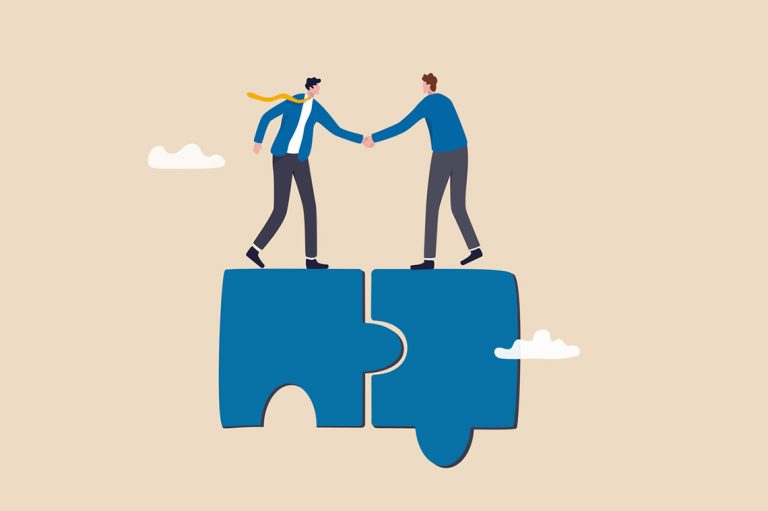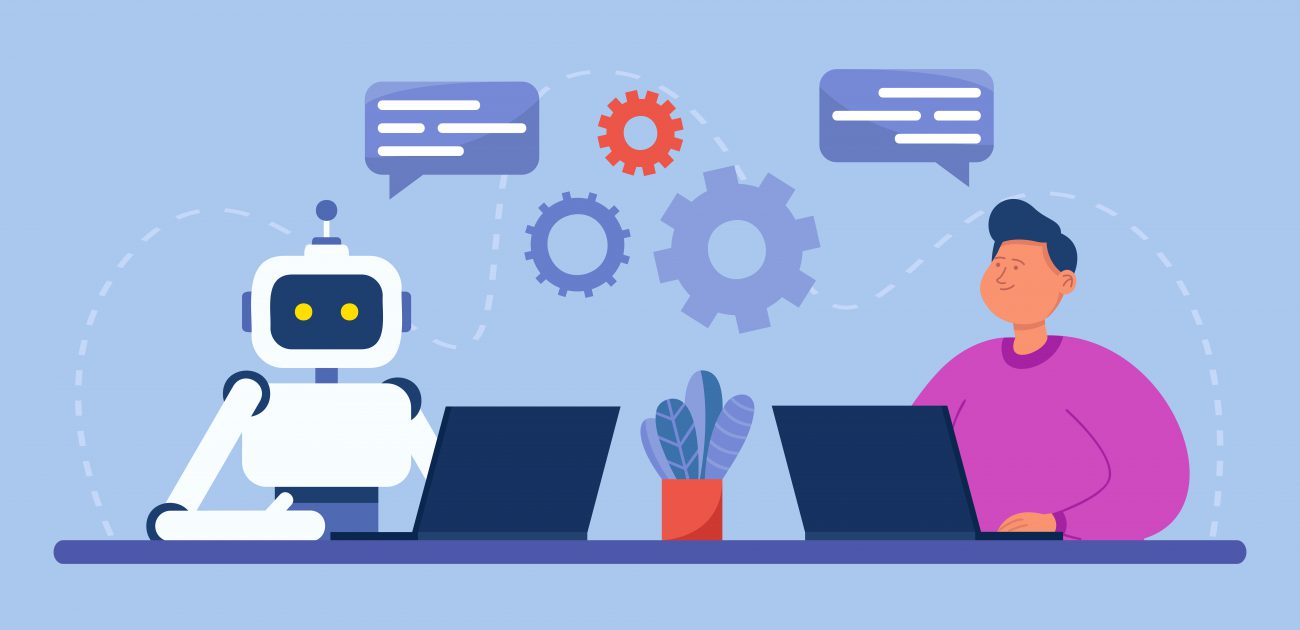
As your power washing business grows, keeping up with customer inquiries, quotes, and follow-ups can become a full-time job. But what if you could automate and accelerate those tasks—without sacrificing professionalism or personal touch?
Thanks to artificial intelligence (AI), you can. From instant quoting tools to smart messaging systems, AI can help you save time, close more deals, and create a seamless experience your clients will love. 💡💬
Let’s break down exactly how to use AI tools to streamline quoting and communications in your power washing business. 🧽📈
Why Streamline Quotes and Communication? 🧠📩
Customers today expect speed, convenience, and clarity. If you take 24+ hours to respond—or worse, forget to follow up—chances are they’ll move on to your competitor.
AI allows you to:
✅ Respond instantly to inquiries (even outside business hours)
✅ Provide fast and accurate quotes
✅ Keep clients informed through each stage of the job
✅ Save time on repetitive tasks like answering FAQs or sending reminders
Best of all, you don’t need to be a tech expert to use these tools.
1. Use AI Chatbots to Handle Inquiries 24/7 💬🤖
A chatbot on your website or Facebook page can answer questions, collect lead info, and even schedule estimates—while you sleep.
✅ Tools like ManyChat, Tidio, or Chatfuel let you build smart auto-responders
✅ Answer FAQs about pricing, services, and availability
✅ Collect names, addresses, and contact info
✅ Route qualified leads to your CRM or email
🧠 Example: A customer asks “How much to clean a driveway?” — The bot replies with:
“Driveway pricing starts at $99. Want a free custom quote? Just drop your address here 👇”
2. Automate Quotes with Smart Estimating Tools 📐📱
Modern AI tools can speed up the quoting process and even auto-generate ballpark prices.
Tools like:
- Jobber – Smart quoting based on square footage and service type
- ResponsiBid – AI-assisted quote builder with dynamic pricing
- Housecall Pro – Instant quotes from templates or past jobs
💡 Pro Tip: Set pricing rules by surface type and complexity, so your quote tool can adjust on the fly.
3. Use AI-Powered Forms with Conditional Logic 📄🔄
Not all quotes are simple. But AI-driven forms can guide users through a step-by-step quote builder.
✅ Ask different questions based on service type (house wash vs. concrete cleaning)
✅ Offer instant price ranges based on inputs (e.g., square footage, level of staining)
✅ Integrate forms into your website or email marketing
📊 Tools like Typeform, Jotform, or Formidable Forms allow for smart, conversational form building.
4. Create Smart Email and SMS Campaigns 📬📲
AI-powered platforms like ActiveCampaign, Mailchimp, or GoHighLevel let you:
✅ Send automatic follow-ups 24–48 hours after a quote is delivered
✅ Segment your leads by job type, location, or last service date
✅ Send personalized messages like:
“Hi Sarah! Noticed it’s been 6 months since your last house wash—want to schedule your annual touch-up?”
🧠 Bonus: These platforms can A/B test subject lines and send times for maximum open rates.
5. Use AI for Review and Feedback Requests 🌟💡
After a job is completed, sending a well-timed review request is crucial—but easy to forget.
✅ Automate review requests using tools like NiceJob, Birdeye, or Jobber’s built-in features
✅ Use AI to personalize the message:
“Hi John! Thanks again for trusting us with your deck cleaning. We’d love your feedback—here’s a quick link to leave a Google review.”
💬 Smart timing and personalization dramatically increase review rates.
6. Create Auto-Reply Templates That Sound Human ✍️🧠
AI tools like ChatGPT, Jasper, or Writesonic can help you write:
- Quote follow-up messages
- Voicemail scripts
- Appointment confirmation texts
- Service reminders and seasonal offers
Just feed the tool your service type and tone, and it will craft messages that feel natural—but take seconds to generate.
📱 Example:
“Hey Mark! Just a heads-up—we’re on our way to clean your patio. You don’t need to be home, and we’ll text when it’s done. Let us know if you have questions!”
7. Sync Everything into a CRM for Tracking and Follow-Up 📋🔁
A Customer Relationship Management (CRM) system ties it all together.
✅ Track every quote, communication, and follow-up
✅ Schedule reminders for annual services
✅ Monitor which AI-generated campaigns are converting
✅ View job history, notes, and preferences for repeat clients
🧼 Tools like Jobber, Zoho CRM, Housecall Pro, or HubSpot can all integrate with AI tools to keep your client pipeline flowing smoothly.
8. Monitor and Improve Over Time 📊📉
AI is only as powerful as your feedback loop. So keep tracking:
- How fast you respond to new leads
- How many quotes convert to booked jobs
- Which AI-generated messages get the best engagement
- When clients are most likely to respond
🧠 Use this data to refine your automations, improve quoting accuracy, and double down on what works.
Final Thoughts 💬
AI doesn’t replace your personal touch—it amplifies it. By streamlining quotes and communication, you:
- Save hours every week
- Impress clients with fast, pro-level service
- Reduce follow-up gaps and lost leads
- Build a business that runs smoother and grows faster
It’s not about being high-tech. It’s about being highly effective. 🤖🧼📈
Browse Amazon Here For Top Rated Power Washers And Accessories