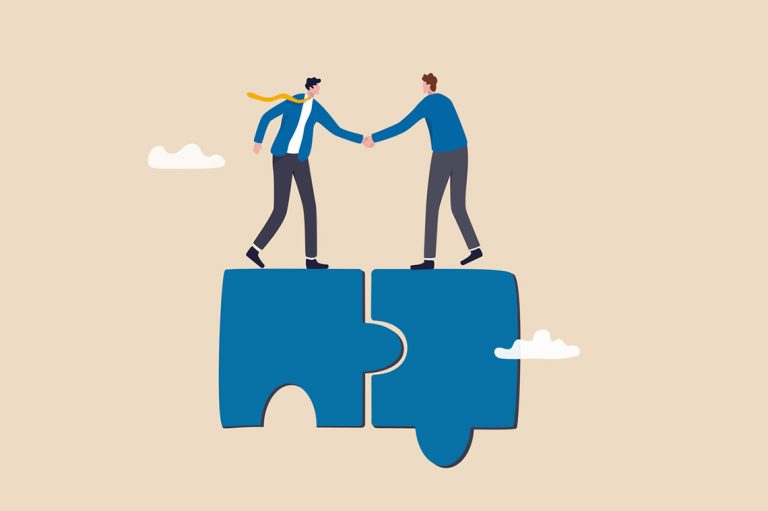Running a power washing business means more than blasting away grime. Behind the scenes, you’re managing scheduling, customer communication, quoting, invoicing, marketing, and finances — sometimes all in one day. 😅
That’s why having the right tools in your arsenal is just as important as having a quality pressure washer. In this guide, we’ll walk through the essential digital tools every power washing entrepreneur should be using to stay organized, impress clients, and get paid faster.
Whether you’re just starting or looking to upgrade your business systems, these tools will help you save time, reduce stress, and scale smarter. 💪🧽
📅 1. Scheduling & Job Management Tools
Trying to manage appointments by memory or sticky notes? That’s a fast track to missed jobs and frustrated customers. Instead, use professional scheduling software to streamline operations.
🔧 Recommended Tools:
- Jobber – Built for service businesses. Lets you schedule, dispatch, quote, invoice, and collect payments all in one.
- Housecall Pro – Ideal for solo operators or small teams. Offers automated reminders, job histories, and quick rescheduling.
- Google Calendar (Free) – A simple option to start with, especially when integrated with email.
🧠 Pro Tip: Use software that includes route optimization so you’re not wasting fuel zig-zagging across town.
💵 2. Invoicing and Payment Tools
Cash and checks are fading fast. Today’s customers want digital, secure, and fast payment options. A good invoicing and payment system helps you stay on top of income, reduce late payments, and look more professional.
🔧 Recommended Tools:
- Square – Easy to use, with mobile card readers, instant deposits, and invoicing.
- Stripe – Great for online payments, especially if connected to a booking form.
- Jobber & Housecall Pro – These all-in-one platforms include built-in invoicing and payment processing.
- Wave – Free software for invoicing, estimates, and bookkeeping.
💡 Bonus Tip: Offer contactless payments on-site using your smartphone or card reader — clients love convenience.
📞 3. Communication and Follow-Up Tools
Communication is key to keeping customers happy — and bringing them back.
🔧 Recommended Tools:
- Google Voice – Get a separate business phone number for free. Text, call, and even forward to your personal line.
- TextMagic or Podium – Tools for sending appointment reminders and review requests via SMS.
- Mailchimp or Brevo – Use these for email newsletters or seasonal promotions.
🧠 Pro Tip: Set up automated follow-ups after each job to ask for a Google review. The more 5-star reviews you have, the faster you’ll grow. ⭐
📸 4. Photo and Portfolio Tools
Before-and-after photos sell services better than words ever can. They show real, visual proof of your value.
🔧 Recommended Tools:
- Google Photos or Dropbox – Store, sort, and share job photos from your phone.
- Canva – Free graphic design tool to create branded before/after collages or social media posts.
- Instagram or Facebook Business Page – Use your best work as daily content and build trust with potential customers.
💡 Always ask permission before posting photos — and tag your clients if they’re happy to share!
Browse Amazon For Camera Setup Equipment For Before And After Photos
📍 5. Google Tools for Local Visibility
If you’re not on Google, you’re invisible to many homeowners. Make sure you’re fully set up with:
🔧 Must-Have Tools:
- Google Business Profile – This is how you show up on local searches and Google Maps. Add photos, services, and collect reviews.
- Google Analytics – If you have a website, this tells you who’s visiting, from where, and how they found you.
- Google Drive – Keep your business docs, contracts, and spreadsheets safe and organized in the cloud.
📌 Pro Tip: Post to your Google Business Profile regularly — it boosts local rankings!
🧾 6. Estimating & Quoting Tools
You want to create and send quotes fast — and make them look clean and professional.
🔧 Recommended Tools:
- Jobber or Housecall Pro – Generate branded, itemized quotes clients can accept with one click.
- Better Proposals – For larger commercial clients, this tool makes slick, interactive quote documents.
- Google Forms – For DIY quoting requests on your website or social media.
💡 Include clear terms, what’s included, and expiration dates on quotes to avoid confusion later.
📊 7. Bookkeeping & Expense Tracking Tools
If you don’t know where your money’s going, you can’t grow. Proper bookkeeping gives you insight into profit margins, taxes, and whether it’s time to raise your rates.
🔧 Recommended Tools:
- QuickBooks – Industry-standard for small business accounting. Syncs with banks and payment apps.
- Wave (Free) – Great for startups. Invoicing, receipt scanning, and basic reports.
- Bench or Xendoo – Outsourced bookkeeping if you prefer to stay hands-off.
📌 Pro Tip: Track mileage for tax deductions using tools like MileIQ or Everlance.
🔐 8. Business Legal & Admin Tools
Running a legit business means handling legalities the right way.
🔧 Useful Tools:
- LegalZoom or ZenBusiness – Set up your LLC, EIN, and business licenses quickly.
- HelloSign or DocuSign – Get client contracts signed electronically.
- Notion or Trello – Stay organized with checklists, SOPs, and job templates.
Even if you’re solo, professional systems protect your business and make growth easier later.
🛠️ Bonus: Tools for Team Communication (if you scale)
If you plan to grow beyond solo operation, add team-friendly tools:
- Slack – Quick communication for job updates
- Asana or Monday.com – Assign tasks and track jobs in progress
- Jobber’s Team Features – Schedule and dispatch technicians easily
Growth becomes manageable when everyone’s on the same page. 📲👥
✅ Final Thoughts
Your pressure washer might be the tool that gets the job done — but it’s these digital tools that keep your business running smoothly behind the scenes. From scheduling and payments to photos and promotions, the right systems save you time, stress, and lost income.
Start simple. Add tools as you grow. And always remember: Efficiency = Profitability. 💼🧽📲
Browse Amazon Here For Top Rated Power Washers And Accessories