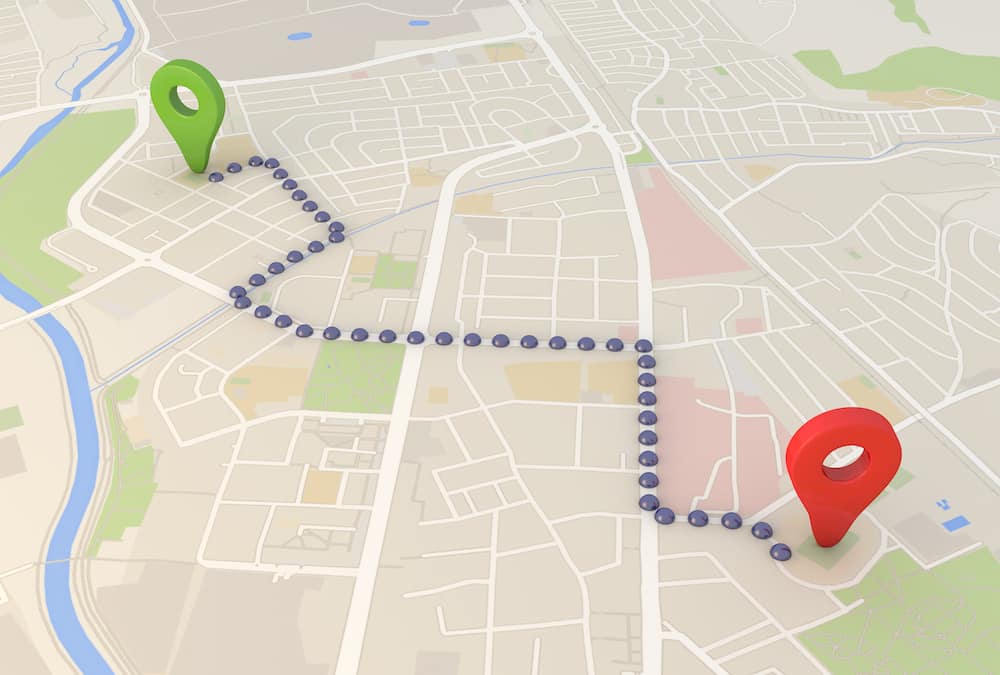When you’re running a power washing business, time literally equals money. Every extra minute spent on the road — stuck in traffic, zigzagging across town, or waiting on a late client — eats into your profits. 😩
That’s why smart route planning isn’t just about convenience — it’s a direct strategy for improving efficiency, reducing fuel costs, and maximizing your daily revenue. Whether you’re solo or managing a crew, knowing how to organize your routes can mean the difference between grinding through the day and finishing early with a full pocket. 💸
In this article, we’ll break down how to plan smarter, save gas, and squeeze more revenue out of every workday. Let’s go! 🚐🧽
💡 Why Route Planning Matters More Than You Think
Every business has hidden “leaks” — time and money slipping away unnoticed. For mobile service businesses like power washing, inefficient routing is one of the biggest leaks.
Here’s how poor routing affects your business:
- Wasted fuel ⛽
- More vehicle wear and tear 🚙
- Fewer jobs per day 🕒
- Tired crews and lower morale 😓
- Missed windows for follow-up calls or upsells 💬
Even cutting 10–15 miles per day from your schedule adds up fast. At $4/gallon and 5 workdays a week, that’s hundreds — even thousands — in yearly savings. 📉
🧭 Step 1: Start With a Smart Booking Policy
Planning your routes begins before you ever touch your GPS.
To avoid chaos:
- Set general time blocks for areas of town (e.g., Eastside Mondays, Westside Wednesdays).
- Group clients by ZIP code or neighborhood when scheduling.
- Avoid scheduling across-town back-and-forths just to fill a calendar gap.
🧠 Pro tip: Use language like,
“We’ll be in your area on Thursday and can offer a discounted group rate for neighbors.”
This saves travel time and builds neighborhood density!
🗓️ Step 2: Use Routing Software (or at Least Google Maps)
Manual planning works when you’ve got 1–2 stops. But once you start growing, you need tools.
Free/Low-Cost Tools:
- Google Maps – Ideal for quick daily planning
- Waze – Great for real-time traffic rerouting
- MapQuest Route Planner – Free for up to 26 stops
- RouteXL – Free for up to 20 stops
- Circuit – Affordable and optimized for service pros
These tools help:
- Minimize backtracking
- Account for traffic and time of day
- Estimate ETAs more accurately
- Optimize job order for least mileage
🧠 Remember: The shortest route isn’t always the fastest. Factor in school zones, bridges, bottlenecks, and peak-hour traffic.
📍 Step 3: Build Neighborhood Density Over Time
One of the smartest ways to boost profits is to build “clusters” — multiple jobs in the same area.
Every time you do a job:
- Leave door hangers on the neighbors’ houses 🏠
- Offer “same-day neighbor discounts” 🏷️
- Ask the customer if they’d like to schedule a gutter cleaning or patio wash while you’re there
If you return to that neighborhood often, it becomes low-cost, high-yield territory. Think of it like creating “zones of profitability.” 🔁💰
🔁 Step 4: Plan for Turnarounds, Traffic, and Time Buffers
Real life doesn’t run like software. You need to account for delays, questions, and unexpected hiccups.
For each job:
- Build in a 15–30 minute buffer 🕒
- Include setup, breakdown, and payment time in your estimates
- Avoid scheduling jobs too far apart in unfamiliar areas
- Give clients a time range (e.g., 10–11 a.m.) instead of a sharp start time
📱 Keep communication tight — if you’re running late, a simple text can protect your reputation.
⛽ Step 5: Keep a Fuel-Efficiency Mindset
Optimizing your route isn’t just about mapping. It’s also about how you drive.
Simple fuel-saving habits:
- Don’t let trucks idle for long periods
- Keep tires inflated properly
- Avoid jackrabbit starts and sudden stops 🚦
- Use cruise control on longer stretches
- Keep equipment organized for faster load-in/load-out
Over time, this not only saves gas — it saves your engine, tires, and brakes too. 🛠️
🛑 Step 6: Eliminate Dead Time
“Dead time” = time spent not producing income.
Watch out for:
- Unnecessary stops back at the shop
- Backtracking due to forgotten tools 🛠️
- Poor coordination between team members
- Gaps in your day that could be filled with short jobs or upsells
🧠 Pro tip: Always keep a list of “rainy day” or small job clients who want a quick rinse or light wash — they’re perfect for filling unexpected schedule gaps.
📊 Step 7: Track Your Results and Adjust
At the end of the week, review:
- How many jobs you did per day
- How many miles you drove
- How much fuel you used
- How often you finished early or late
- What your gross revenue per hour was
Tracking this gives you real data to improve your routing over time. You’ll start seeing patterns — and opportunities to tighten things up.
🧠 Use software like Jobber, Housecall Pro, or even a simple spreadsheet to log these metrics.
🚀 Real-World Example: The 2-Job Turned 5-Job Day
A power washer in Arizona used to book jobs wherever he could. One day he drove 50+ miles between 3 stops.
After adjusting his schedule to cluster clients, he booked 2 houses in one HOA — then offered “neighbor discounts” door-to-door.
Result? He turned a 2-job day into 5 jobs in one subdivision, finished by 3 p.m., and used half the fuel. 🔥💰
🧽 Final Thoughts: Clean More. Drive Less. Profit Most.
As a power washing business owner, your truck isn’t just transportation — it’s a mobile office, marketing tool, and profit generator. But without efficient planning, it becomes a money pit. 💸
By planning routes smartly, using simple tools, and stacking jobs geographically, you can clean more surfaces, reduce your expenses, and take control of your time and profit margins.
Start small. Adjust weekly. And watch your bottom line shine as much as your driveways do. 🚐🧼💵