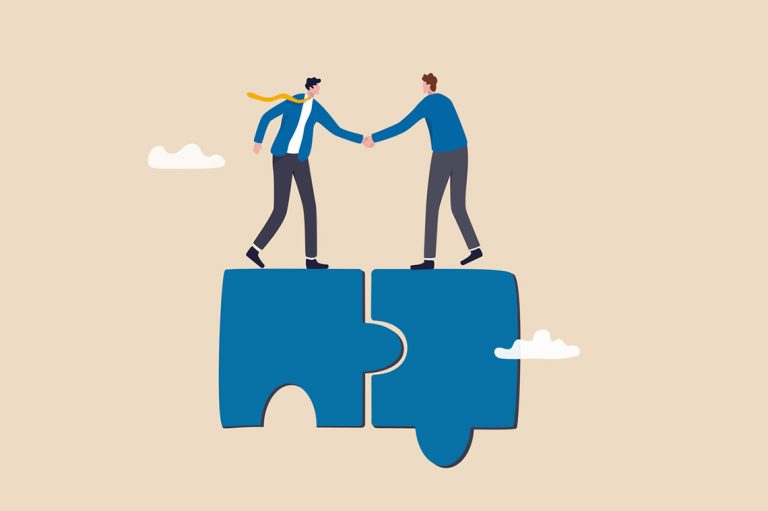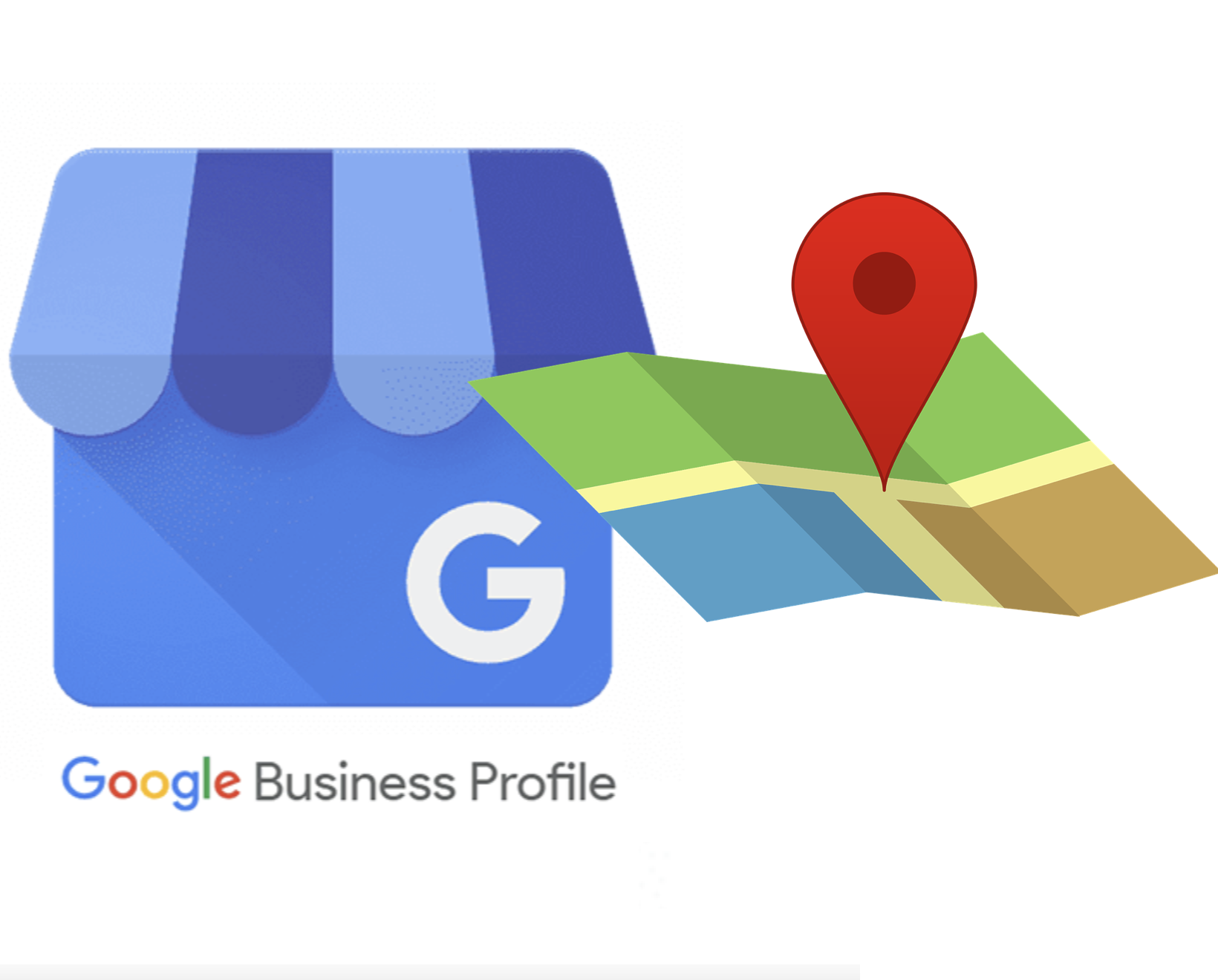
If you’re running a power washing business, one of the most powerful tools for driving local leads—without spending a dime on ads—is your Google Business Profile (GBP). Formerly known as Google My Business, this free listing can help you rank in local search results, appear on Google Maps, and build trust through reviews and photos.
In short: a well-optimized GBP can mean the difference between struggling for visibility and getting calls every day from people in your area. 🧼📞
In this guide, we’ll walk you through how to set up, optimize, and use your Google Business Profile to attract more local power washing clients. 💡
🧭 Why Google Business Profile Matters
When someone searches “power washing near me” or “driveway cleaning in [Your City],” Google pulls results from its local database—and that starts with Google Business Profiles.
Here’s what a strong GBP helps you do:
✅ Show up in Google’s Local Pack (the top 3 map results)
✅ Gain trust with star ratings and reviews ⭐⭐⭐⭐⭐
✅ Share photos and updates to stand out
✅ Drive traffic to your website and phone line
✅ Rank higher in both Google Search and Google Maps
If you’re not on there—or you’re listed but not optimized—you’re leaving money on the table. 🧼💸
🛠️ Step-by-Step: Setting Up Your Profile
If you haven’t claimed your profile yet, start here:
- Go to https://www.google.com/business/
- Click “Manage Now”
- Enter your business name
- Choose your business category (e.g., “Pressure Washing Service”)
- Select “Yes” for service-area business if you don’t have a storefront
- Enter your service area (cities or zip codes)
- Add your phone number and website
- Finish and verify your listing (by postcard or phone)
Once verified, it’s time to optimize! 🧽📲
✨ Step 1: Write a Strong Business Description
Your business description appears in your profile and tells visitors what you do. Focus on:
- Services you offer
- Service area
- What makes you different (e.g., eco-friendly, veteran-owned, fast response)
- Keywords (but don’t stuff them!)
📝 Example:
“BrightSide Power Washing provides expert exterior cleaning services in the Tampa Bay area. We specialize in house washing, driveway cleaning, roof soft washing, and commercial building maintenance. Locally owned and operated, we deliver fast, reliable service with eco-friendly products and fair pricing.”
📍 Step 2: Set Your Service Areas
If you travel to customers instead of having a storefront, Google lets you list multiple cities or zip codes.
Pick your main city, plus surrounding suburbs where you’re willing to work.
💡 Pro tip: Don’t list areas you can’t realistically serve—it may hurt your visibility.
📷 Step 3: Upload High-Quality Photos
Photos are one of the most important ranking factors for local SEO—and they’re also what convince potential customers to call you.
Add:
📸 Before-and-after shots
👷♂️ Pictures of your team in uniform
🚐 Branded trucks or trailers
🏡 Clean homes and commercial jobs
🪧 Yard signs, branded equipment
Try to upload 5–10 photos per week to stay active in Google’s eyes.
📞 Step 4: Keep Contact Info Up to Date
Make sure your:
- Phone number
- Website
- Business hours
are always current. Add holiday hours ahead of time so clients aren’t left guessing.
🔁 Google rewards profiles that are kept fresh and accurate.
🌟 Step 5: Collect and Respond to Reviews
Reviews are social proof gold. Ask every satisfied customer to leave one—and respond to every review (positive or negative).
How to Ask:
💬 “Would you mind leaving us a quick Google review? It helps us grow, and only takes a minute!”
📱 Send the review link via text or email after the job
🪧 Include a QR code on flyers, invoices, or business cards
⭐ Aim for 20+ reviews to start building authority. The more you get, the more Google trusts you.
🗓️ Step 6: Post Regular Updates
Yes, you can post on Google Business just like social media!
Use this to:
📣 Announce promotions or seasonal services
📸 Share before-and-after job photos
📅 Let people know about scheduling availability
🛑 Educate customers (e.g., “Why soft washing is better for roofs”)
Posting 1–2 times per week keeps your listing active and shows Google you’re engaged.
🔍 Bonus Tips to Rank Higher
Want to beat out local competitors? Focus on these:
✅ Use keywords like “house washing in [City]” in your posts and reviews
✅ Match your website info with your Google listing (same address, name, phone)
✅ Get citations on other platforms (Yelp, Bing, Angi, Nextdoor)
✅ Link to your Google Business Profile from your email signature and website
📈 SEO isn’t just for websites—it’s for your GBP too!
📲 Track Your Results with Google Insights
Google gives you free analytics through the GBP dashboard:
📍 How many people viewed your profile
🔍 What keywords they searched
📞 How many clicked to call you
🗺️ How many requested directions
💻 How many visited your website
Review this data monthly to see what’s working and where you can improve.
💬 Final Thoughts
If you’re not using Google Business Profile to grow your power washing company, you’re missing out on one of the most powerful free tools in your marketing toolbox.
With just a few hours of setup and weekly attention, your profile can become a lead machine—bringing in new clients who are actively searching for exactly what you do.
Because in this business, visibility equals trust—and trust leads to the phone ringing. 🔔📞🧽
Browse Amazon Here For Top Rated Power Washers And Accessories