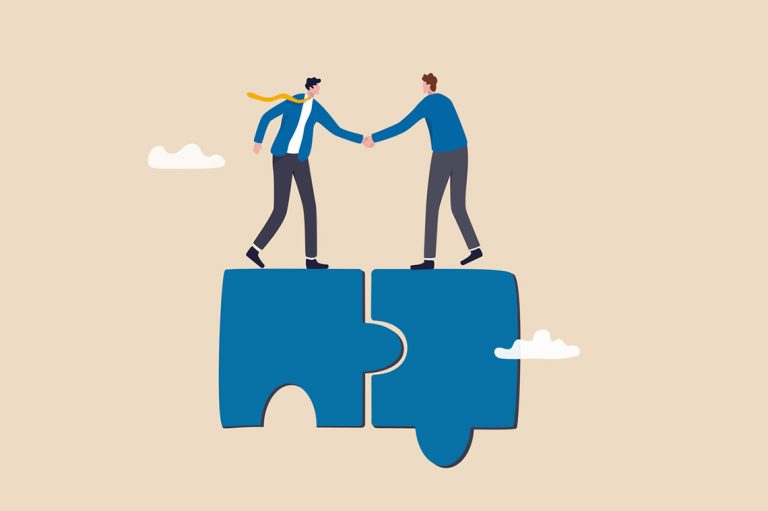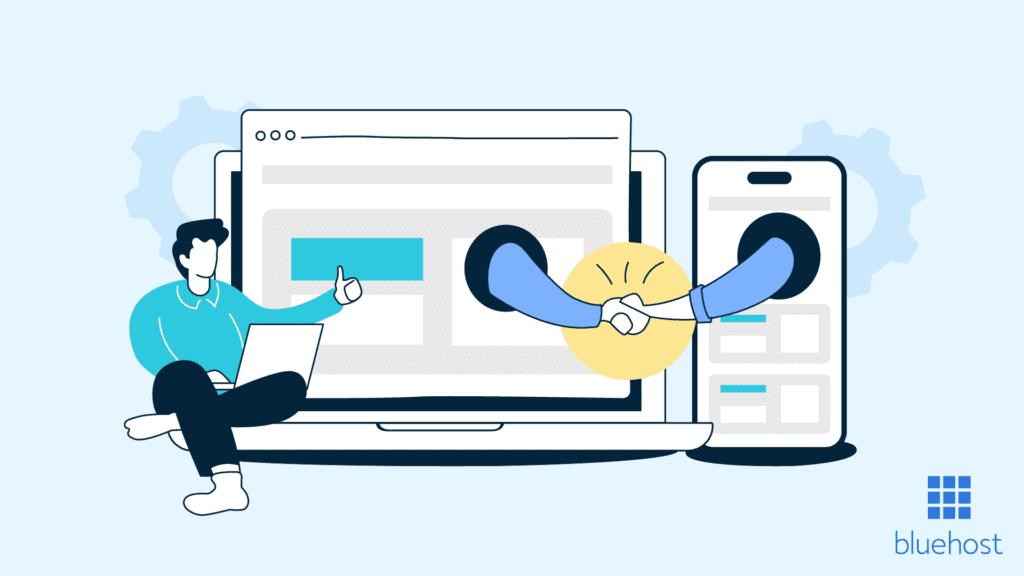
Let’s face it: if your power washing business doesn’t have a mobile-friendly website in 2025, you’re missing out on a huge chunk of potential customers. 🧼🚫📉
Why? Because more than 70% of all local service searches happen on a mobile device — and if your site doesn’t load fast, look good, and work smoothly on a phone, people are going to move on to your competitors. 💨
In this guide, we’ll walk you through why mobile optimization matters, what features your site needs, and how to create a mobile experience that turns visitors into paying customers. 🧽💰
🤳 Why Mobile Optimization Matters in Power Washing
Think about your own behavior. When was the last time you opened a laptop to find someone to clean your driveway or house? Probably not recently. 📱
Your future clients are:
- Looking for fast quotes while on lunch break
- Scrolling through Google Maps or Yelp
- Clicking ads on Facebook or Instagram
- Using voice search to find “power washing near me”
If your website doesn’t instantly load, look professional, and show what you offer, they’re clicking away.
⚠️ According to Google, 53% of users will leave a website if it takes more than 3 seconds to load on mobile. Yikes.
🧱 The Foundations of a Mobile-Friendly Power Washing Website
Here’s what you need to make sure your site delivers a killer mobile experience:
1. Responsive Design 📐
This means your website automatically resizes and rearranges content to fit any screen size — phone, tablet, or desktop.
A responsive site ensures:
- Text isn’t too small
- Buttons are easy to tap
- Images fit the screen
- No awkward zooming or scrolling
If your site doesn’t do this, it’s time for an update — ASAP. 🚀
2. Fast Loading Speed ⚡
Mobile users are in a hurry. Use tools like Google PageSpeed Insights to check your performance.
Ways to speed things up:
- Compress image file sizes 🖼️
- Use caching plugins (like WP Rocket or W3 Total Cache)
- Limit flashy animations or pop-ups
- Avoid bulky themes or too many plugins
🧠 Pro tip: A fast site isn’t just good for users — it’s great for SEO, too.
3. Click-to-Call & Click-to-Text Buttons 📞📲
Make it stupidly easy for customers to contact you. Put a call now or text us button at the top of your homepage.
- Add your phone number as a clickable link
- Use buttons with contrasting colors
- Include CTAs like “Get a Free Estimate Now” or “Book Your Wash Today” 🧽
This alone can double your conversion rate on mobile.
4. Streamlined Navigation 🧭
On a phone, you don’t have room for a long menu. Use a simple hamburger menu (☰) and prioritize 3–5 key pages:
- Home
- Services
- Pricing or Quote
- About
- Contact
Keep everything clear, simple, and just a tap away.
5. Visual Before & After Gallery 📸
Mobile users love visual proof. Include a scrollable gallery or slider that shows off:
- Driveway transformations
- Deck restoration
- Roof and gutter cleaning before/after
Nothing sells your service like eye-popping results. 🤩
6. Customer Reviews ⭐
Make testimonials and Google reviews visible and mobile-friendly. Add:
- Star ratings
- Client photos (if available)
- Direct links to your Google or Yelp profile
Social proof builds trust — especially when someone is just discovering your business on their phone. 📲
🧽 Bonus Features That Set You Apart
Once you’ve nailed the basics, add these power features to increase leads and bookings:
✅ Instant Quote Form
Allow mobile users to submit their info in under 30 seconds:
- Name, address, service type, preferred date
- Optional: upload photos of the area
Connect this form to your CRM or email to follow up fast. Speed = sales. ⏱️
✅ Live Chat or Chatbot
Use tools like Tidio, Intercom, or Facebook Messenger to answer questions in real-time.
Example: “Hi there! Want a free estimate? Tap below to get started.” 💬
✅ Mobile-Friendly Booking System
Integrate tools like Calendly or Booksy so customers can schedule a job directly from their phone — no back-and-forth.
Let them pick:
- Date & time
- Type of service
- Location
The easier it is to book, the more likely they will. 📅✅
🌐 SEO Considerations for Mobile
A mobile site that looks good is great — but a mobile site that gets found is even better. Make sure you:
- Use local keywords like “power washing [your city]”
- Submit your site to Google Search Console
- Add schema markup (structured data) for services and reviews
- Keep titles & meta descriptions concise and mobile-friendly
🧼 Don’t forget to update your Google Business Profile with the mobile link to your website!
🛠️ Tools and Platforms to Build a Mobile Site
If you’re starting from scratch, consider:
- WordPress with a responsive theme (Astra, OceanWP)
- Squarespace – easy drag-and-drop, mobile optimized
- Wix – simple, modern templates with mobile preview
- Webflow – great for custom sites with fast performance
Hire a web designer if needed — your site is your digital storefront. Don’t go cheap on the thing people see first. 🎯
🔚 Final Thoughts
Your power washing website should work just as hard as you do — especially on mobile. In today’s world, if a customer can’t book you from their phone, they probably won’t book you at all.
Invest in a site that’s:
- Fast ⏱️
- Mobile-responsive 📱
- Easy to navigate 🧭
- Conversion-focused 💬
- Filled with your work and customer reviews ⭐
A few simple upgrades could turn your website into your best salesperson — available 24/7. 💻🧽💼
Browse Amazon Here For Popular Pressure Washers And Accessories