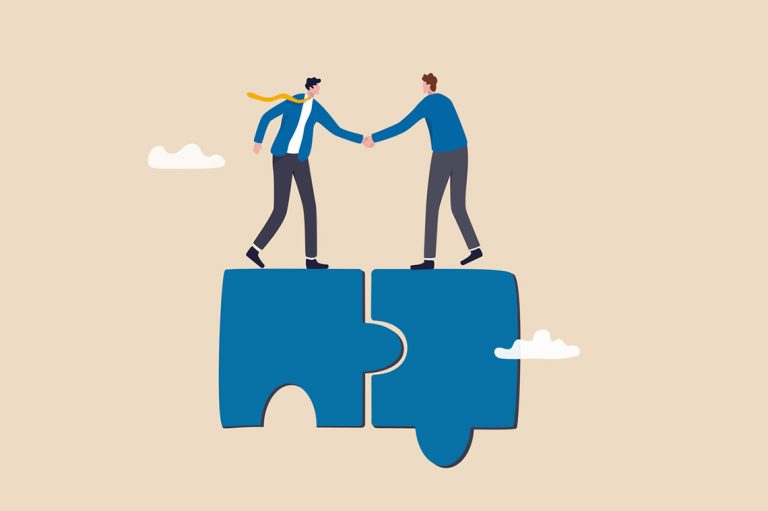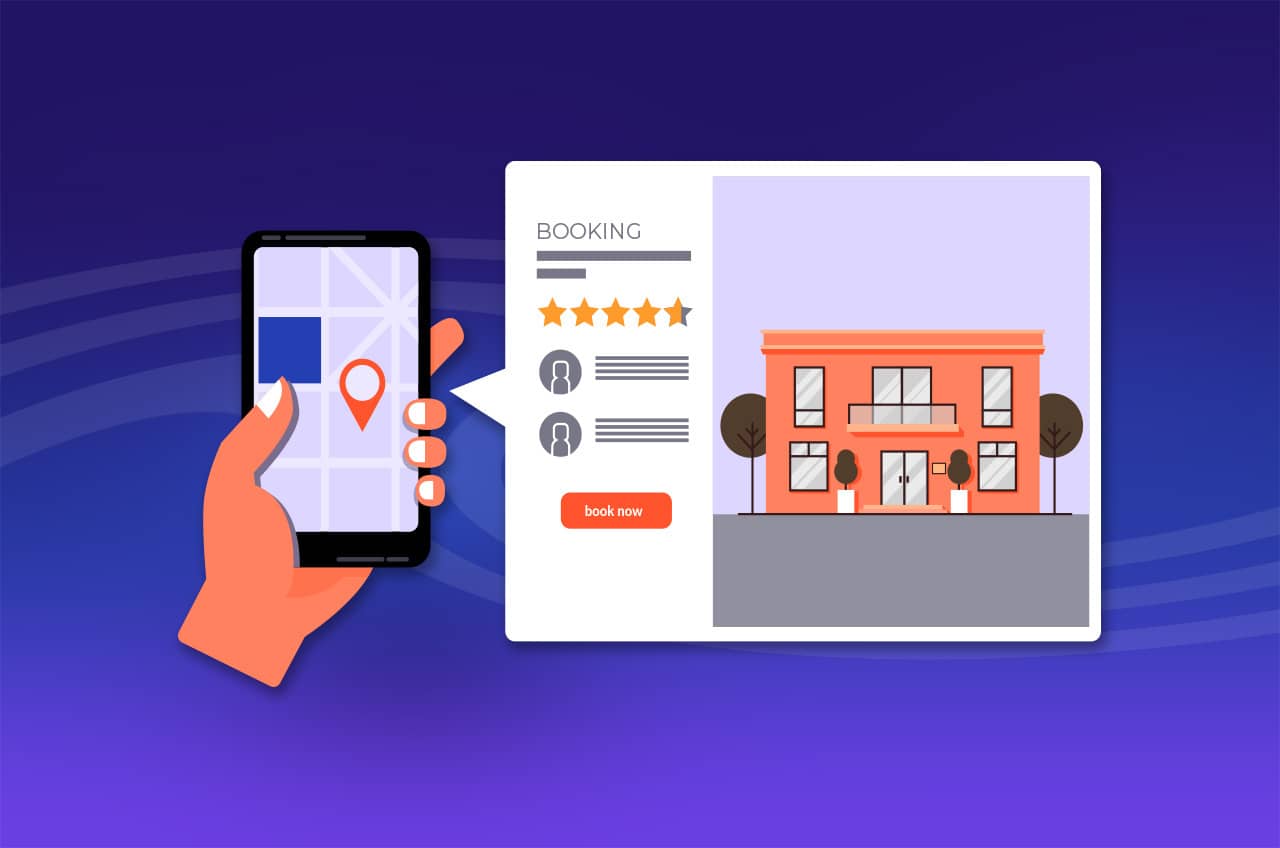
In a world where people can book a haircut, groceries, or dog grooming with a tap on their phone, power washing businesses can’t afford to stay stuck in voicemail and email chains. If you want to stand out, streamline operations, and close more jobs faster, it might be time to create your own custom booking app. 🧠💻
No, you don’t need to hire a Silicon Valley developer or spend thousands on tech. With the right approach, you can create a simple, branded app or online booking system that boosts conversions, saves time, and gives your business a modern, professional edge.
Here’s how to build one the smart way. ✅
Why Offer a Custom Booking App or Portal? 📲💬
Today’s customers want:
✅ Convenience
✅ Speed
✅ No back-and-forth phone tag
✅ Instant confirmation and transparency
By offering a smooth digital booking experience, you:
- Book jobs faster
- Reduce no-shows and drop-offs
- Look more professional than local competitors
- Collect accurate customer info without chasing it down
A sleek app or booking portal also makes repeat business almost effortless.
Step 1: Decide What You Want the App to Do 🧭
Before building anything, decide on your app’s core functions. These might include:
🗓️ Real-time booking calendar
📍 Address/location input with map integration
📐 Basic quoting based on service type and square footage
💳 Payment processing or deposit capture
🔁 Reschedule and cancellation options
📬 Automated confirmations and reminders
You don’t need to start with everything—start simple and scale.
Step 2: Choose the Right Platform or Tool 🧰
You don’t need custom code. Several tools let you create a branded app or booking system with little to no technical skills.
Here are a few popular options:
🔹 Jobber
- Full-service CRM with client self-booking tools
- Mobile-friendly booking link or embeddable widget
- Real-time calendar availability
🔹 Housecall Pro
- Clean, intuitive customer portal
- Accepts credit cards, lets customers view service history
- Great for mobile-based operations
🔹 GoHighLevel
- Advanced automation + booking
- Great if you’re running text/email follow-ups or paid ads
- Includes review and CRM tools
🔹 Calendly or Acuity Scheduling
- Easy to use for smaller businesses
- Great if you don’t need full quoting tools
🧠 Want an actual app customers can install? Use tools like:
- Glide Apps
- Jotform Apps
- Appy Pie
These let you create a lightweight mobile experience—without writing code.
Step 3: Customize the Booking Experience 🎨🧼
Your booking system should match your brand. Make sure to:
✅ Add your logo, colors, and brand messaging
✅ Use simple, clear language (“Book Your House Wash Now”)
✅ Offer service categories (e.g., “House Washing,” “Driveway Cleaning,” “Roof Cleaning”)
✅ Allow for special notes or custom requests (e.g., “Please avoid side with garden bed”)
💡 Pro Tip: Include average job durations or starting prices to set clear expectations.
Step 4: Connect the App to Your Calendar and CRM 🔄📅
Once a job is booked, you want to be notified—and your system updated automatically.
✅ Sync the booking system to your Google Calendar, Jobber, or CRM
✅ Trigger an email or SMS confirmation to the customer
✅ Auto-assign jobs to available crews
✅ Collect job details like address, type of service, and special requests
Automation reduces human error and saves you tons of admin time.
Step 5: Add Online Payments (Optional but Powerful) 💳💰
Let clients pre-pay, pay a deposit, or settle invoices right through the app.
✅ Integrate Stripe, PayPal, or Square
✅ Offer contactless payment options
✅ Auto-generate receipts or invoices
🧠 Pro Tip: Require a small deposit for jobs over a certain amount to reduce no-shows.
Step 6: Promote the App to Your Customers 📢📲
Don’t just build it—promote it! Let people know they can now book you with just a few taps.
✅ Add a “Book Now” button to your website and Facebook page
✅ Include the booking link in your email signature and invoices
✅ Print a QR code on your flyers and business cards
✅ Text your customer list and say:
“We’ve made booking easier than ever! Tap here to grab your spot: [link]”
🎉 Bonus: Offer early access or small perks to customers who try it out
Step 7: Gather Feedback and Improve 🧠🔁
Ask customers:
- Was the booking experience easy?
- Did you get your confirmation?
- Would you use the app again?
Use that input to tweak layouts, simplify steps, or fix bugs.
💡 Even better: Monitor booking conversion rates—see how many visitors start the form vs. how many complete it.
Step 8: Use Push Notifications or Follow-Up Texts 🔔📬
Some platforms let you send automated updates like:
✅ “Your appointment is confirmed for Tuesday at 9:30 AM.”
✅ “We’re on our way!”
✅ “Thanks for booking—would you mind leaving a review?”
This level of communication wows customers and makes you look ultra-professional.
Final Thoughts 💬
A custom booking app doesn’t just make your life easier—it makes your business look modern, organized, and customer-focused.
With the right platform and a few hours of setup, you can:
- Eliminate quote delays and phone tag
- Make booking and payment frictionless
- Impress customers from their very first click
- Win more jobs—automatically
Don’t wait for customers to find you—make it effortless for them to choose you. 📱🧼📈
Browse Amazon Here For Top Rated Power Washers And Accessories