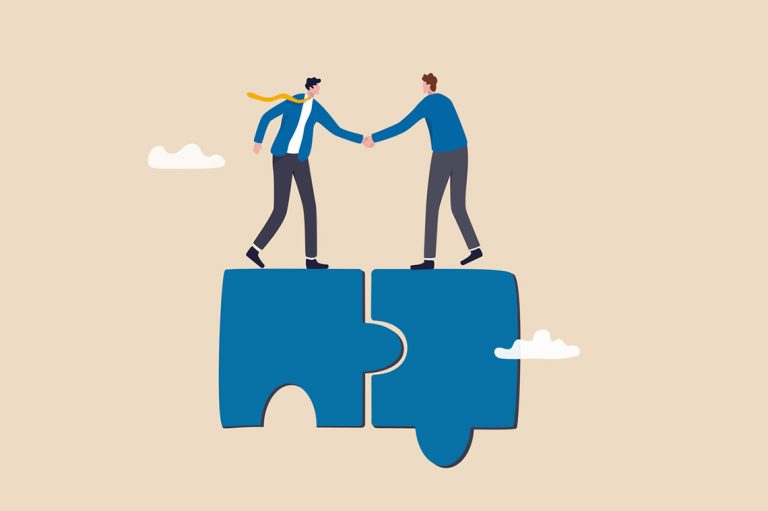When it comes to power washing, your best sales tool isn’t your pressure washer—it’s proof. And nothing proves your value like a jaw-dropping before-and-after photo.
These images don’t just show that you did the job—they show the transformation. The kind of transformation that makes people stop scrolling, imagine their own dirty driveway, and click “Book Now.” ✅
In this guide, you’ll learn how to use before-and-after photos to build trust, boost credibility, and turn your satisfied clients into your most powerful marketing assets.
Why Before-and-After Photos Work So Well 🧠💥
Here’s why they’re so effective:
📸 Visual proof – Photos speak louder than words
🎯 Instant credibility – No need for flashy claims
💬 Easy to share – Perfect for social media, ads, emails, and reviews
💰 Conversion-boosting – They increase click-through rates and bookings
These images build trust fast—especially with homeowners who want to know their property will be treated with care.
Step 1: Set Up a Photo Process for Every Job 🛠️📲
Make photo-taking a standard part of your workflow—not just an afterthought.
✅ Take a clear “before” shot as soon as you arrive
✅ Take the “after” shot from the same angle and distance
✅ Use a smartphone with decent resolution (no blurry images!)
✅ Ensure good lighting and remove shadows if possible
✅ Avoid including personal items (cars, kids, packages) in frame
🧠 Pro Tip: Train your team to capture these shots, and make it part of your job checklist.
Browse Amazon For Camera Setup Equipment For Before And After Photos
Step 2: Organize and Label Your Photos 🗂️🧽
If you’re doing multiple jobs per week, you’ll quickly lose track of what photo goes with what property.
🗃️ Create folders labeled by:
- Date
- Customer name
- Type of job (e.g., “Smith – Vinyl Siding – May 2025”)
🧾 Always get written or digital permission to use customer photos publicly. A checkbox on your invoice or service agreement works well.
Step 3: Use Before-and-Afters on Your Website 💻🧼
Your website is where potential customers decide whether to trust you.
📸 Add a “Gallery” or “Results” page that showcases high-quality before-and-after comparisons
🪄 Use image sliders or side-by-side layouts so visitors can interact with the transformation
🧼 Include captions that explain what was cleaned and how long it took
💡 Tip: Group images by service type (e.g., driveways, siding, decks) to help visitors find what’s relevant to them.
Step 4: Supercharge Your Social Media with Visual Content 📱🔥
Before-and-after content performs incredibly well on Facebook, Instagram, and TikTok.
Try these post types:
🎯 “Swipe to see the transformation”
🛠️ Time-lapse or quick reels of the job in progress
💬 Add fun captions like:
“From green to clean in under an hour! 💦”
“Goodbye grime. Hello shine. 💫”
📅 Post regularly—3–5 times a week using fresh content or even old jobs repurposed in creative ways.
Step 5: Use in Paid Ads for Immediate Impact 💰📸
If you run Facebook or Google Display ads, these photos will outperform stock images every time.
✅ Use side-by-side transformations as your hero image
✅ Include a strong call to action: “Get your driveway looking like this—book now!”
✅ Add a testimonial below the photo if possible
🔥 Pro Tip: Combine a powerful photo with a limited-time offer (e.g., “15% off house washes this month”) for maximum clicks.
Step 6: Incorporate Into Email Marketing and Quotes 📩📊
Use these photos as part of your sales funnel:
📨 Include a “before-and-after of the week” in your emails
🧾 Add photos to service quotes so prospects can visualize the results
🧠 Use testimonials next to related photos to increase social proof
🎁 Consider sending a client their own before/after as a thank-you. It reinforces the value and increases the chance of referrals.
Step 7: Add to Your Google and Yelp Profiles 🌟📍
Online reviews and listings aren’t just for stars—they’re visual portfolios too.
✅ Regularly upload new job photos to:
- Google Business Profile
- Yelp
- Nextdoor
- Thumbtack or Angi
Photos here help build trust and improve your local SEO. Businesses with lots of media get more clicks and calls.
Step 8: Create a Portfolio for Bigger Bids 📁🏢
If you’re targeting commercial or industrial clients, having a clean, organized portfolio is a huge advantage.
📊 Include:
- Before-and-after shots of large or complex jobs
- Job descriptions, timelines, and safety procedures
- Your logo and contact info
Make it a downloadable PDF or a presentation for in-person meetings.
Step 9: Use in Review Requests 🌟📸
After a job, ask your customer for a review—and include their before-and-after as a reminder of the transformation.
“Thanks again for choosing us! Here’s a before-and-after of your patio. If you loved the results, we’d appreciate a quick review. It helps other homeowners find us!”
This small touch increases review response rates and word-of-mouth referrals.
Final Thoughts 💬
Before-and-after photos aren’t just eye candy—they’re strategic assets. They help you:
- Prove your value
- Build trust instantly
- Improve ad and website performance
- Close more deals
- Create a consistent, professional brand
So don’t just clean the surface—capture it, show it off, and let it sell for you. 📸💧📈
Browse Amazon For Camera Setup Equipment For Before And After Photos