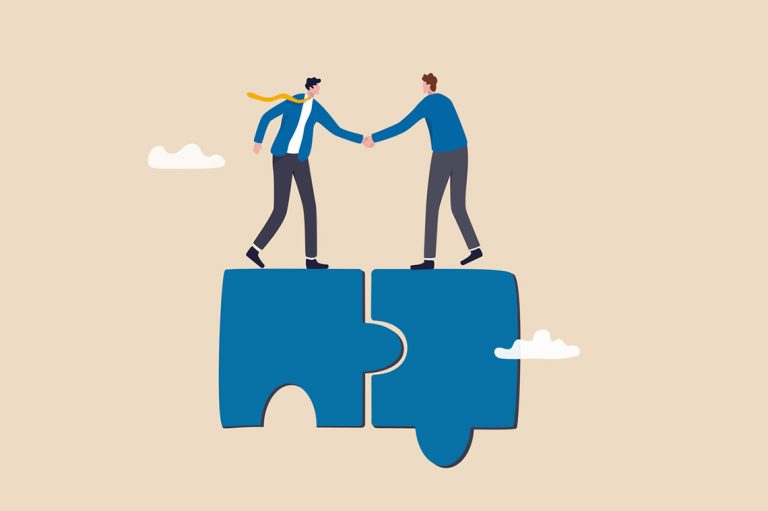In today’s digital world, if your power washing business isn’t on Google, it might as well not exist. Harsh? Maybe. True? Absolutely. 💻🔍
When homeowners or businesses need exterior cleaning services, their first stop is almost always a Google search like “power washing near me” — and the businesses that show up first aren’t always the biggest, but the ones using Google My Business (GMB) smartly. 🧽📈
If you’re not using Google My Business (now technically called Google Business Profile) to its full potential, you’re leaving leads — and money — on the table.
Let’s change that. Here’s how to set up, optimize, and dominate with your GMB listing so your power washing business stands out locally and pulls in more calls, clicks, and clients. 📞💰
🧠 What Is Google My Business (GMB)?
Google My Business (GMB) is a free online business profile that shows up in:
- Google Search
- Google Maps
- The local “3-pack” listing (the top 3 map-based businesses shown for a search)
When someone types “power washing in [your city]”, Google pulls info from your GMB profile — and if it’s optimized, you’re much more likely to show up at the top. 🚀
✅ Step 1: Claim and Verify Your Listing
If you haven’t done this yet, stop everything and do it now. 🛑
How to claim your GMB:
- Visit google.com/business
- Sign in with your business Google account
- Search for your business name
- If it doesn’t exist, create it.
- Enter accurate info — name, address, phone, website
- Choose categories like “Pressure Washing Service” or “Exterior Cleaning”
- Verify via mail, phone, or email (usually a postcard arrives in a few days)
📬 Verification is critical — your listing won’t show up publicly until you do this.
🧼 Step 2: Complete Your Profile 100%
Google rewards complete, up-to-date business profiles with higher visibility. Here’s what to include:
🔹 Business Info:
- Name (exactly as it appears on your signage and website)
- Address (or service area if mobile)
- Phone number
- Website URL
- Business hours (update for holidays!)
- Business category (e.g., “Pressure Washing Service”)
- Short description
🧠 Pro tip: Use keywords naturally in your description, like “We provide residential and commercial power washing in [your city].”
📸 Step 3: Add High-Quality Photos
Photos are powerful. Customers want to see your work, especially before/after transformations.
📷 What to include:
- Before & after shots of driveways, siding, decks
- Your truck, trailer, or equipment setup
- Team members in uniform
- Your logo and branding
- Happy customers (with permission)
Google loves fresh content, so upload regularly — weekly if you can.
📊 Listings with photos get 42% more requests for directions and 35% more website clicks. That’s traffic you can’t afford to miss. 🚦
Browse Amazon For Camera Setup Equipment For Before And After Photos
✍️ Step 4: Post Updates Regularly
Think of Google posts like mini social media updates — but right where your customers are already searching.
🔔 Use posts to:
- Promote seasonal deals (e.g., “Spring House Wash Special!”)
- Share customer reviews
- Highlight a recent project
- Announce new services or service areas
Posts expire after 7 days, so keep them updated. Even just one post a week keeps your profile fresh in Google’s eyes — and helps convert visitors to leads. 🔄📲
⭐ Step 5: Get and Respond to Reviews
Google reviews are the #1 trust factor for local service businesses. The more positive reviews you have, the higher you rank — and the more customers trust you.
🗣️ How to get more reviews:
- Ask after every job (via text or email)
- Offer a small thank-you gift or discount
- Include a review link in your invoice or thank-you message
- Use a review request tool (like NiceJob, Podium, or Jobber)
🧼 Tip: Make it easy with a direct review link using this Google tool
Always respond to every review — even the bad ones. Keep it professional, thank them for feedback, and offer to resolve issues.
🎯 Responding to reviews shows you care and increases visibility. Win-win.
📊 Step 6: Use Insights to Guide Strategy
GMB gives you analytics under the “Insights” tab, showing:
- How people found you (search terms)
- Whether they clicked to call, visit your website, or get directions
- When people searched for your services
- Photo views vs competitors
Use this data to:
- Improve your service descriptions
- Post during high-traffic days
- Adjust hours or offers based on demand
- See which keywords are working best
📈 It’s free market research — use it!
🔍 Step 7: Optimize for Local SEO
Your GMB profile works best when it’s aligned with your website and other listings.
Best practices:
- Make sure your NAP (Name, Address, Phone number) is consistent everywhere
- Embed a Google Map on your website
- Add your service areas to both your GMB and site
- Get listed in local directories (Yelp, Angi, Thumbtack, etc.)
💡 Google uses all of this to determine your relevance and trustworthiness.
💬 Final Thoughts
Google My Business is one of the most powerful tools you have to get local leads — and it’s completely free. With just a few hours of setup and ongoing updates, you can dominate your local map pack, appear in more searches, and attract more high-quality customers who are ready to book. 📅📞
So claim your profile, fill it out, post regularly, gather reviews, and let Google do the lead generation for you.
This is digital marketing that works while you sleep — and pays off every day you show up in local searches. 💥🧽
Browse Amazon Here For Popular Pressure Washers And Accessories